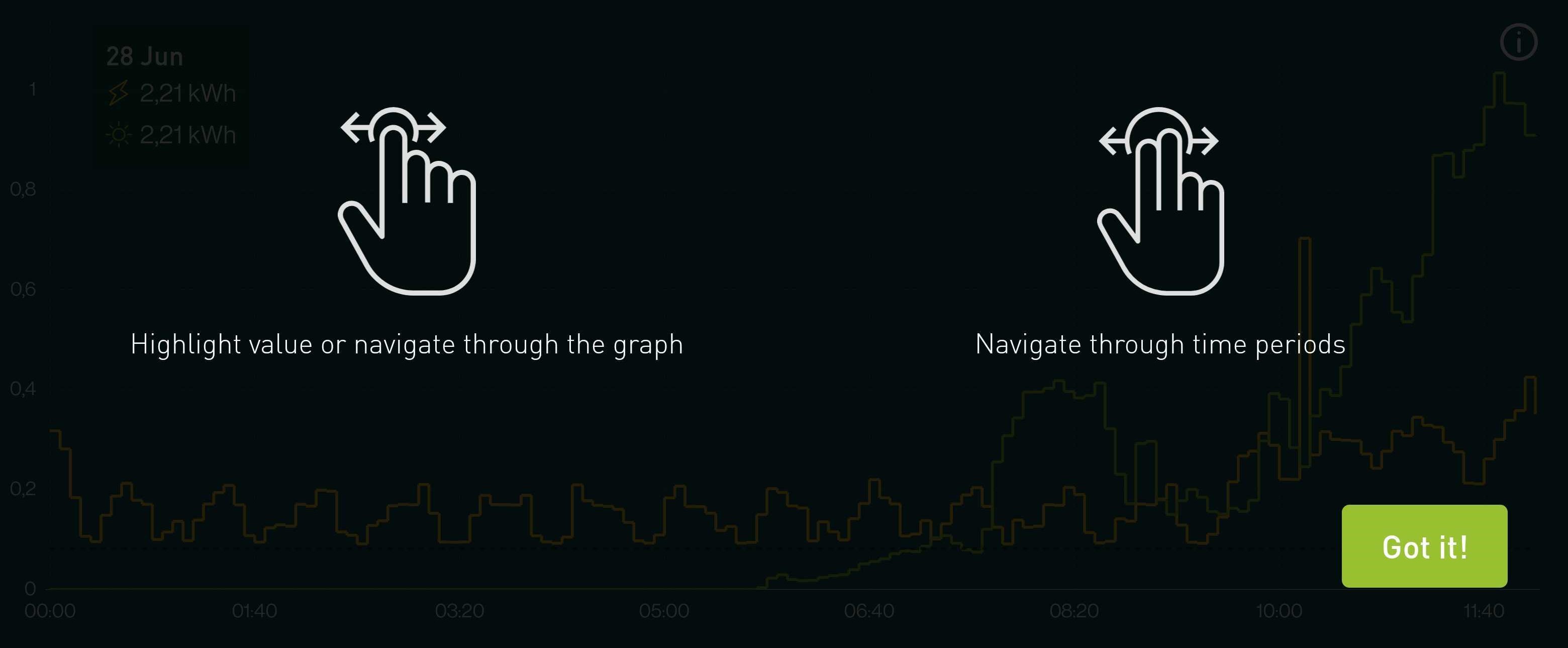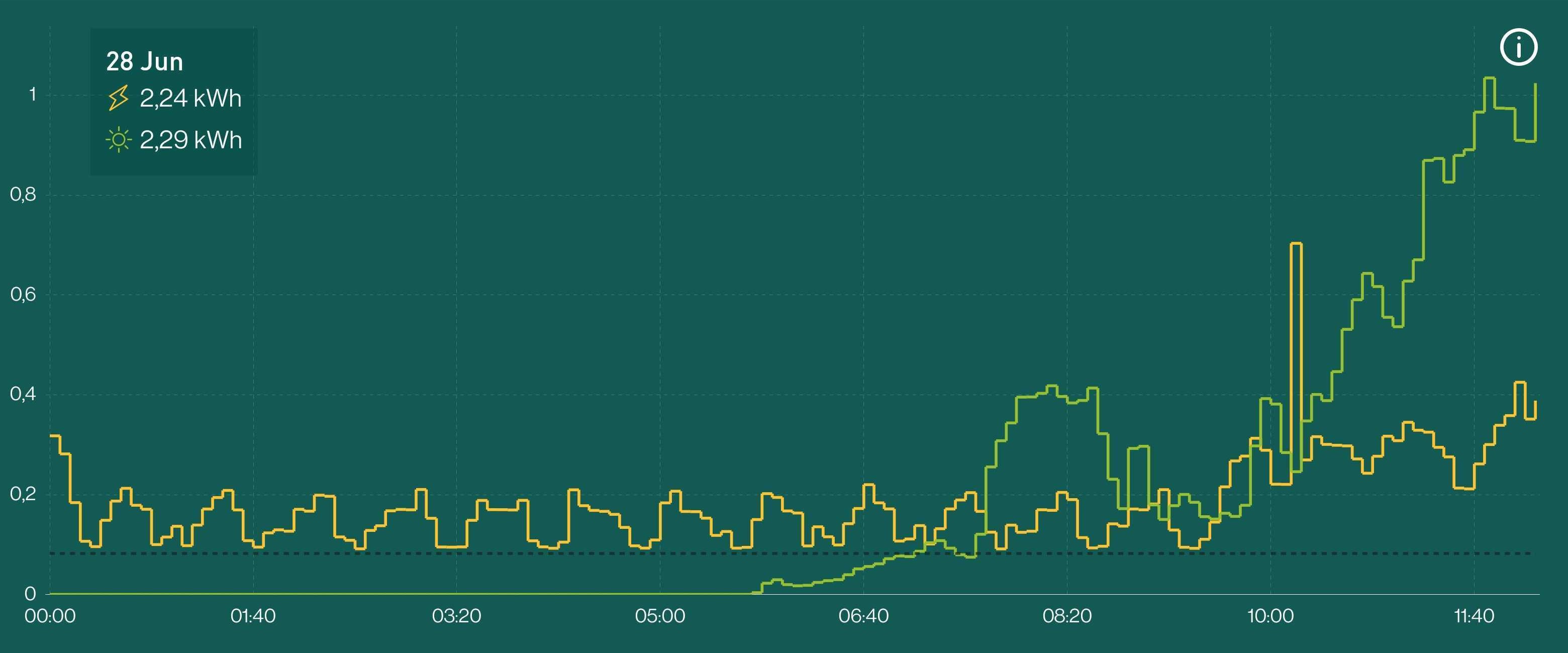If you click either the consumption or production bubble, you will gain access to the graphical view of the selected value.
The graphical view allows for more in-depth analysis of your consumption and/or production. There is also a graphical view available for gas and water consumption.
On this page, you can:
- Select the interval (day, week, month or year)
- Choose what period you wish to view for the selected interval
- Choose to view consumption + solar or solar only
- Get insight into your energy costs.
- View details on self-consumption and self-suffiency
- Switch over to landscape mode
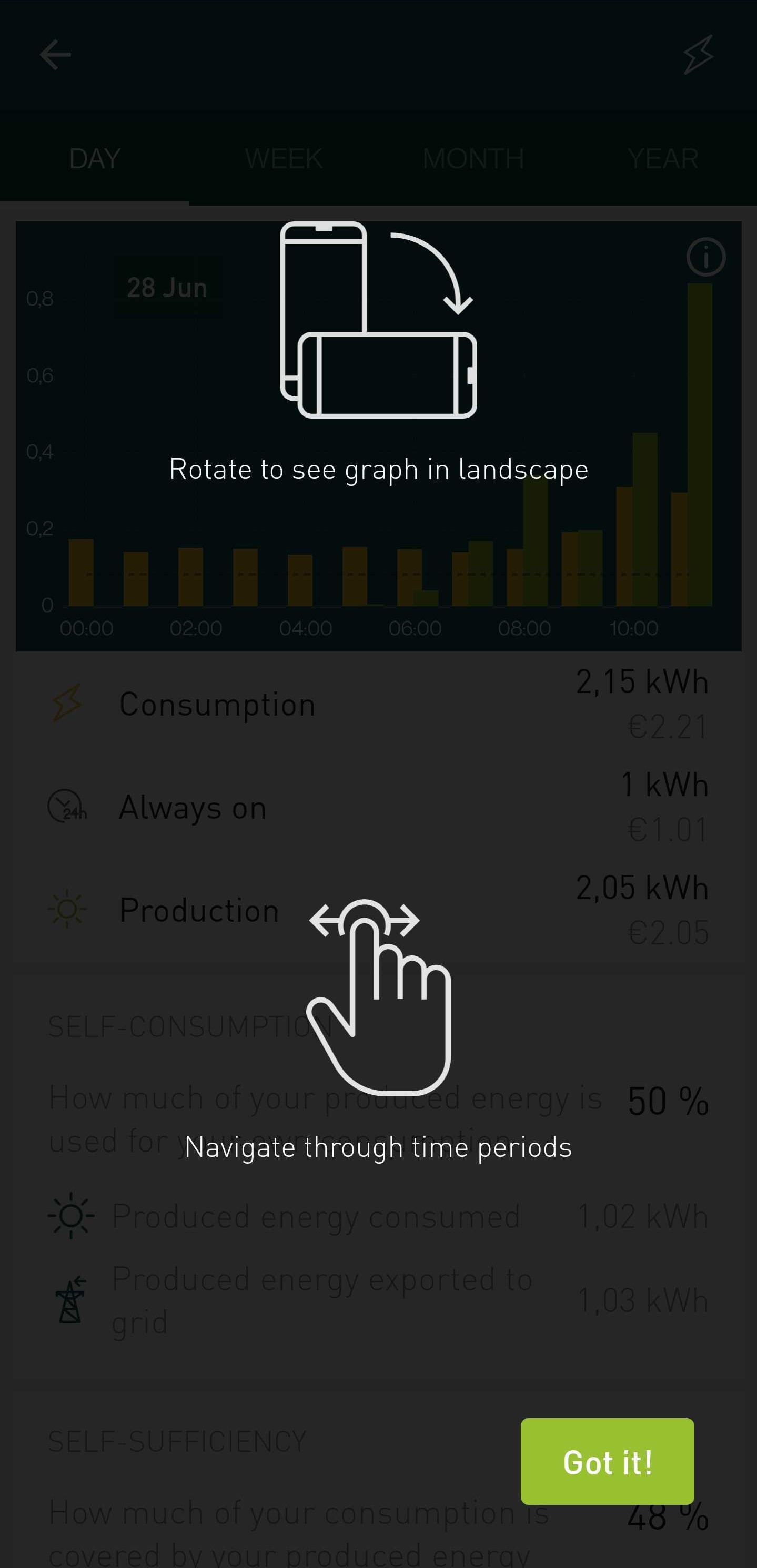
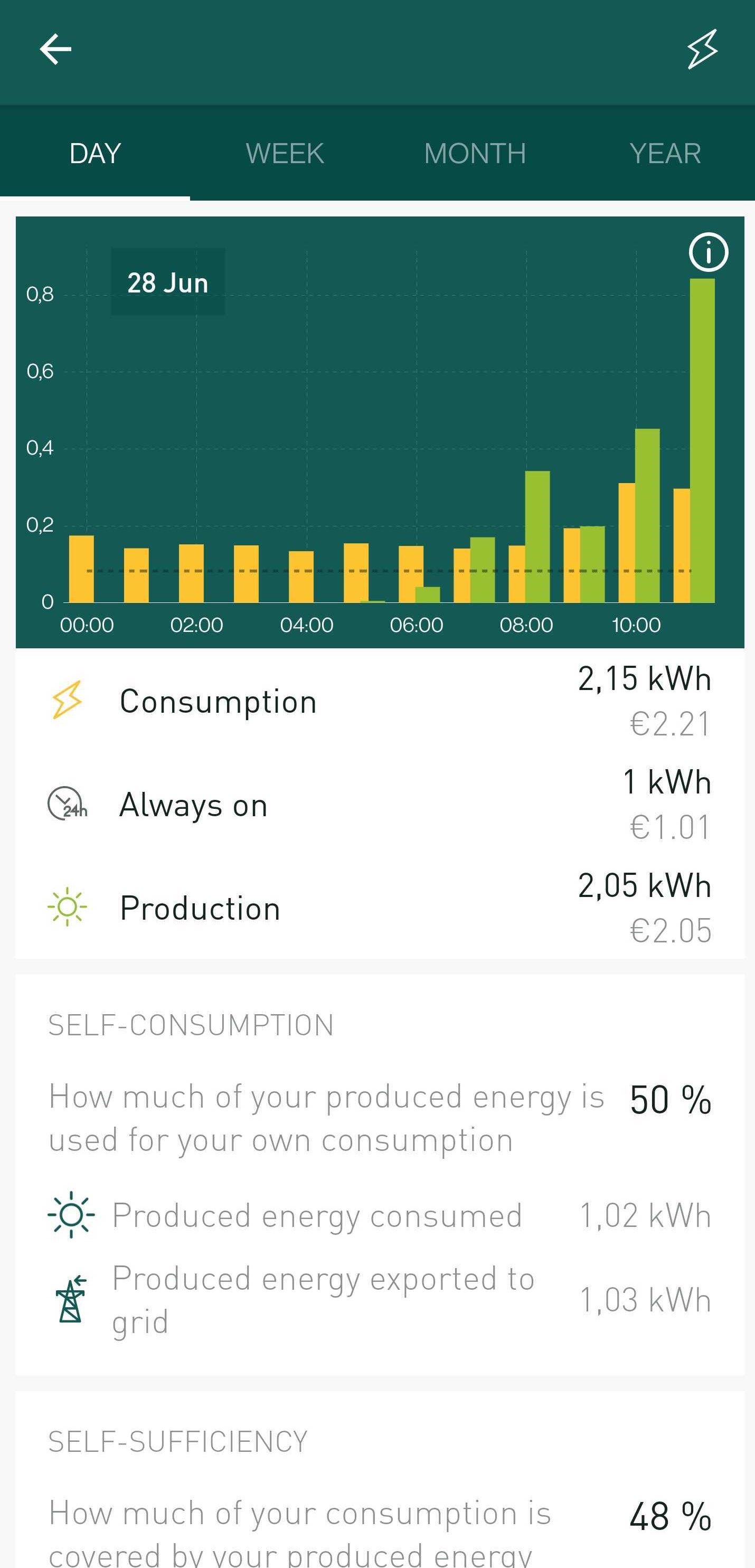
Period and interval selection
Here you can select the interval (day, week, month or year) and the period for the selected interval, swipe right to change to the previous period and swipe left to change to the next period.
Consumption/solar graph
In the upper right corner of the screen, you can see a lightning bolt. It is possible to filter out the consumption if you select "solar". This option is not available if only consumption is measured in your installation.
Detailed information
Below the graph, you will also find further helpful information such as total consumption/production, self consumption and self sufficiency during the selected interval and period and further calculated costs and values based on measured data that are useful for energy optimization.
Landscape mode
If you want to see a more detailed graph of the selected interval, rotate your phone into landscape mode.
Please note your phone cannot be rotation locked!
Here you can change the period by 2-finger swiping to the left or right. You can move 1 finger over the detailed graph to see information about specific measurement intervals.
To go back to the normal view, move your phone back upright.